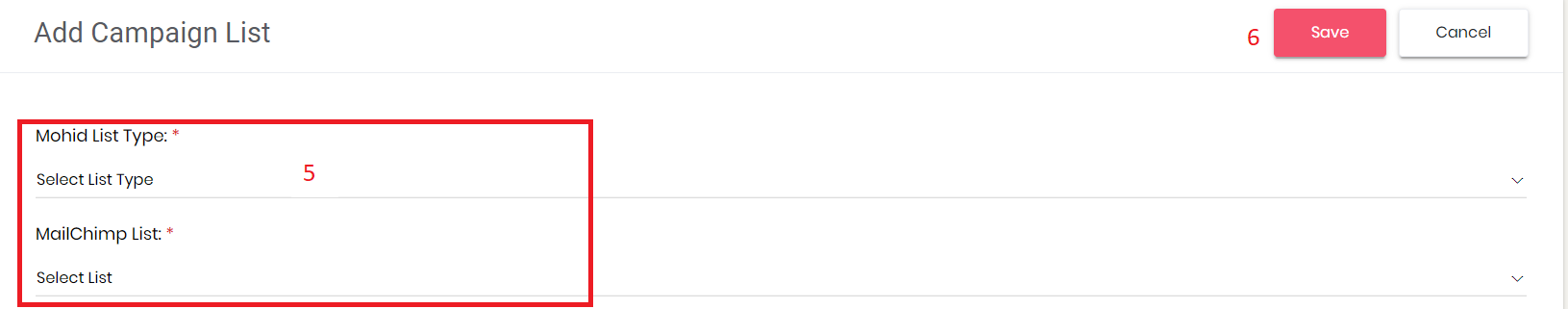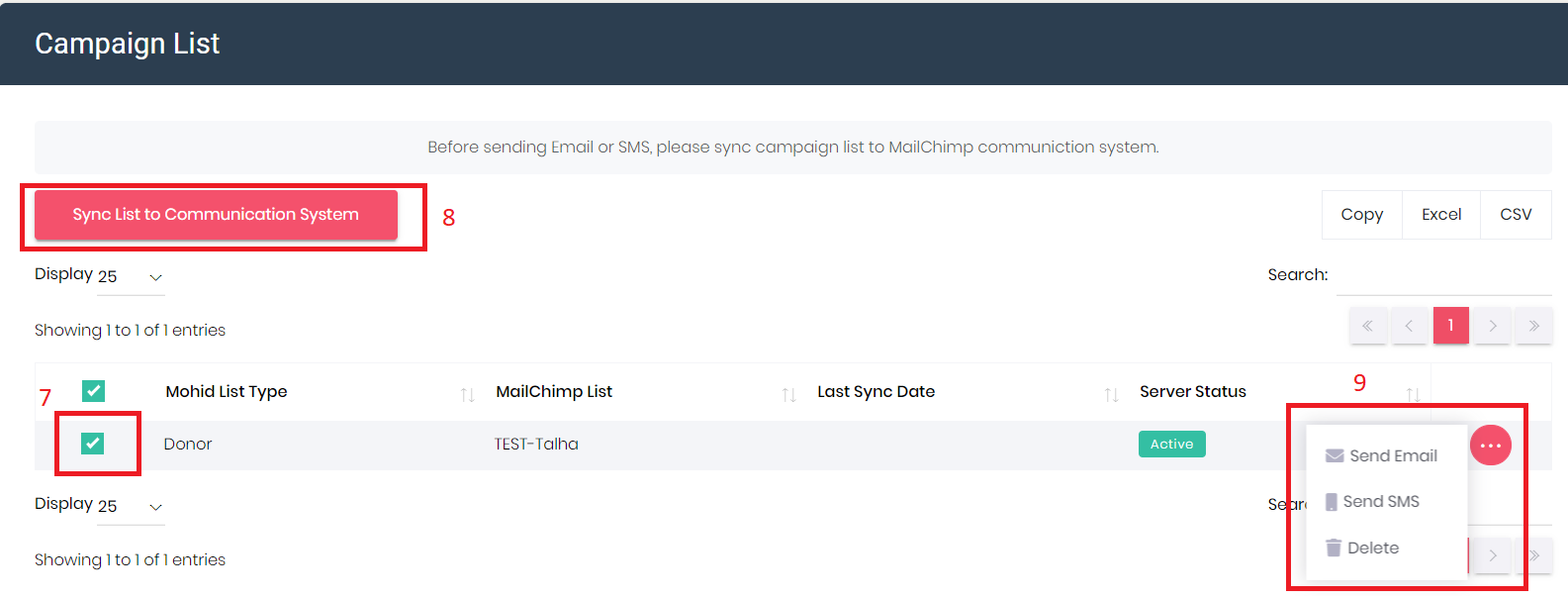How to Enable SMS service in MOHID™
Step by step instructions
Detailed instructions for enabling SMS functionality in MOHID™ to send automatic and mass SMS from different modules
Please Note: Credits need to be pre-purchased in order to use SMS service with Twilio. We have chosen Twilio as SMS gateway because they have the lowest SMS rates in industry and they are the market leaders, please check https://www.twilio.com/sms/pricing for details

Sign up Twilio™
Step 1 Setup a new account with Twilio
From MOHID™ dashboard
- Go to Settings
- Click Communication under Module Settings.
- Click Twilio Signup Button
On Twilio website click on Signup button and create an account

The system will ask you for the following information. Please click on no to proceed further.
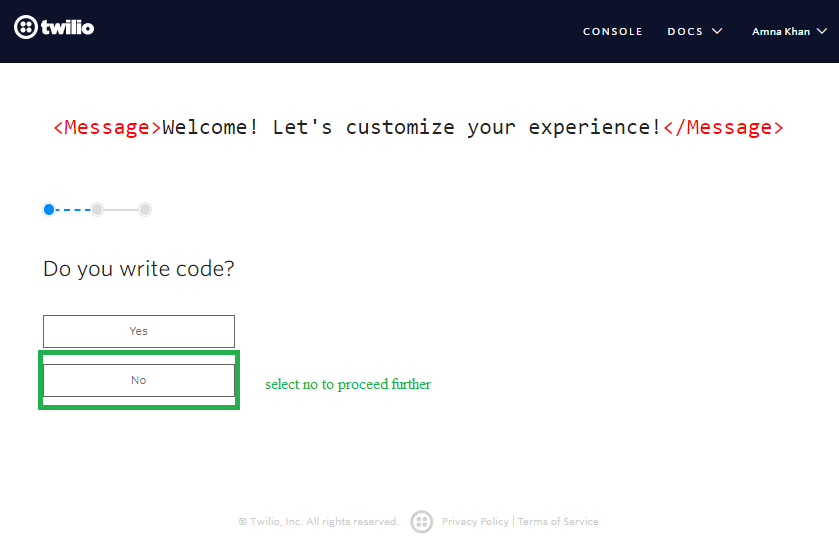
The system will ask you for the following information. Please select skip to dashboard in order to proceed further.
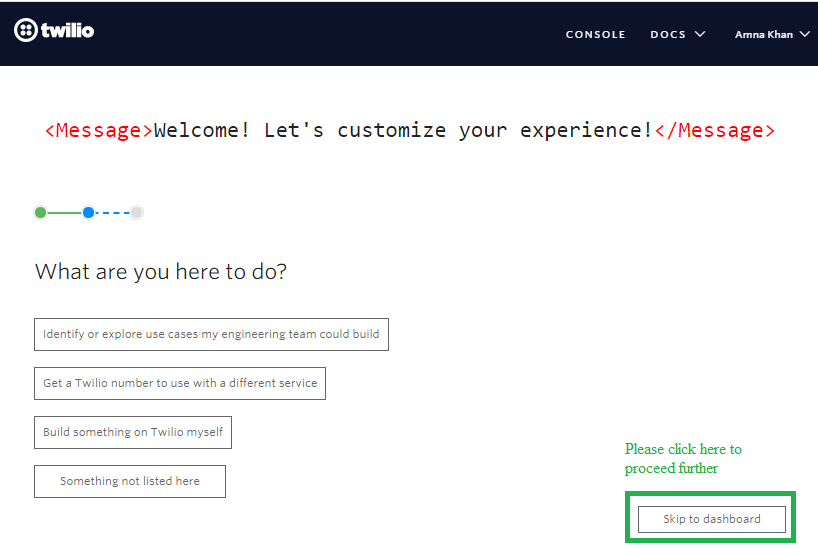
Click on trial number to proceed further
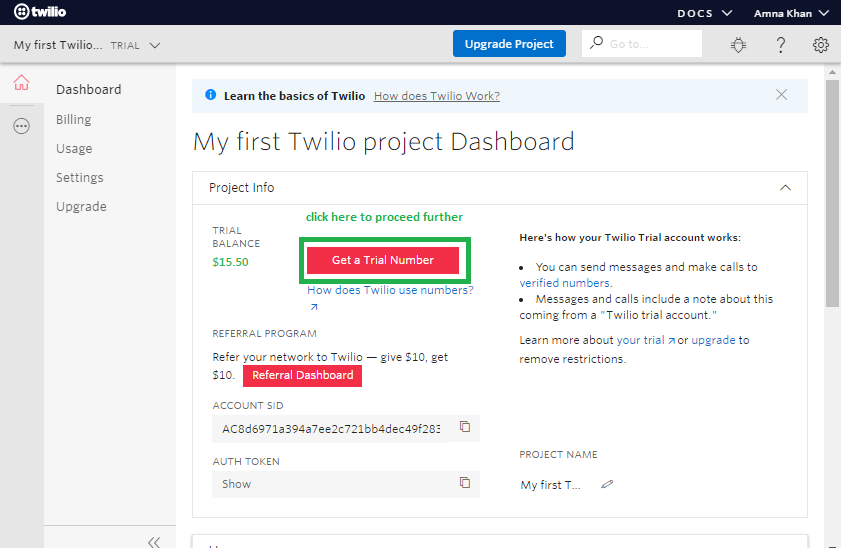
Step 2 Get a number
After signing in to your account Click on Buy a Number.
Select SMS and Search for a number.
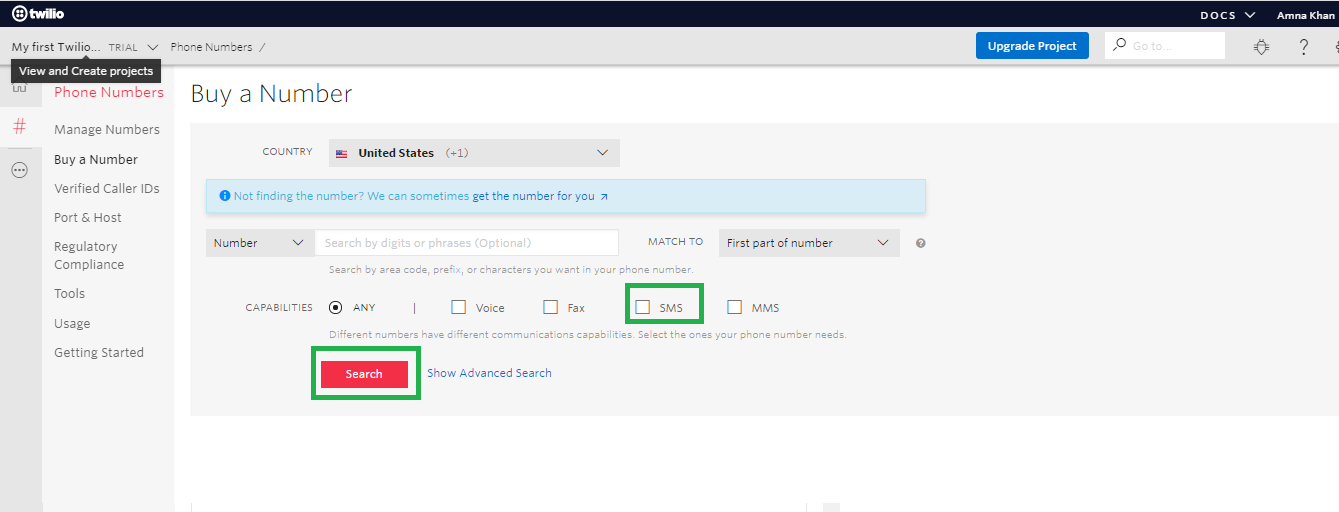
Retrieve API Credentials
Step 1 Retrieve API Credentials
Click on Settings > General.

Enable SMS service in MOHID
From MOHID™ dashboard
- Go to Settings
- Click Communication under Module Settings
- Enter Twilio Account ID
- Enter Twilio Auth Token
- Enter Twilio Primary Number
- Click Save
Go to Program Settings and Fundraiser Settings and enable SMS.
Go to each KIOSK settings and enable/disable sending SMS for KIOSK transactions
On MOHID Dashboard
- Go to Kiosks
- Click Edit
- Use the Toggle button to enable/disable sending SMS and enter the required Text.
Sending mass SMS messages to Program Participants
- Go to Programs
- Click Registrations for a particular Program
- Select check box to select All
- Click Send Sms
Sending mass SMS messages to Fundraising ticket buyers
- Go to Fundraiser
- Click on the Event Name
- Check the box to Select All
- Click on Send Sms
Sending Mass SMS to a list:
>Go to Communication
>Click Campaign
>Click List
>Click Add Campaign List
>Select Mohid List type and Mailchimp List
>Click Save
>Select the newly created Campaign List and Click on Sync List to communication system
>Click the three dots (...) to send email or sms