With our enhanced prayer timing feature, now Mohid automatically calculates adhan and iqamah timings for the entire year accurately and reliably using the API. Admins only have to provide the address of the organization and the complete setup can be completed with just few clicks.
Go to Settings > Click on Contact Settings

- Under "Contact Information," make sure you have entered the correct Country, State, Region, City, and Zip Code for your masjid.
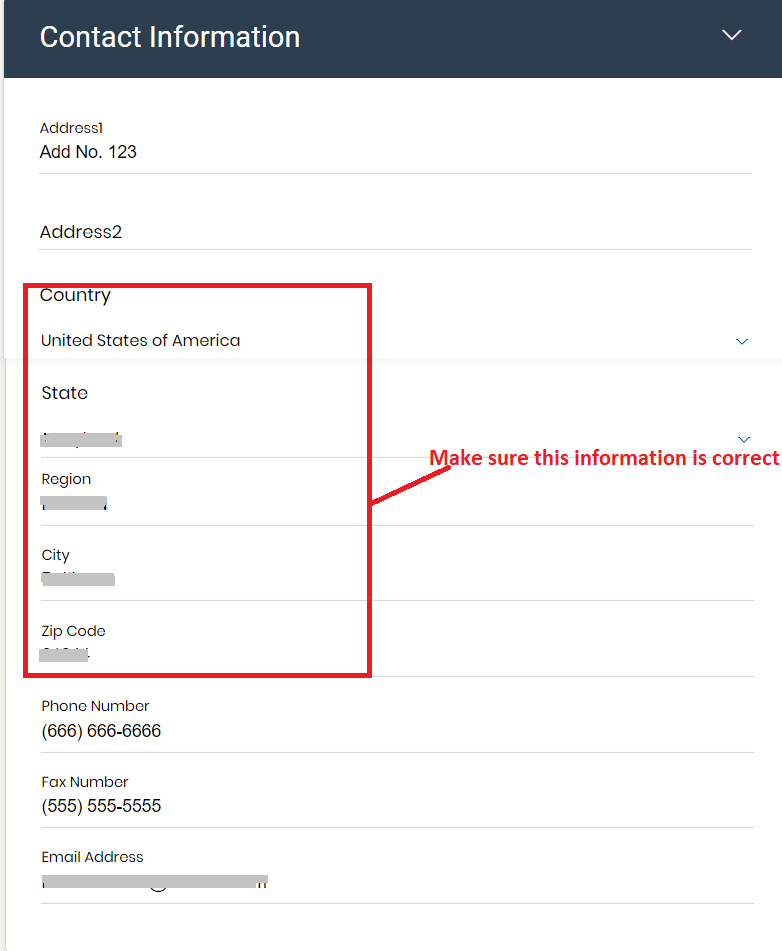
- Go to Settings > Setup Prayer Timings

Click on "Fetch via API"

- Replace all Adhan Timings option should be "ON"
- Select Calculation Method and Juristic Settings
-Click on " Save Changes "


You can also adjust the Adhan times by providing the minutes to be added to fetched values:

On the same screen please scroll up
to provide information in order to calculate Iqamah Timings
- Replace Selected Adhan Timings should be "ON"
- Replace Calculated Iqamah Timings should be "ON"
Note: Select date ranges on which you can calculate
Iqamah Timings by adding minutes w.r.t Azan or any fixed time in 12 hour format.
1. From day wise (today) to year wise, you can
select duration's range as per your requirement for each prayer's time.
2. You can either calculate the Iqamah Timings by
providing number of minutes or specify the fixed time for the Iqamah
- Add Minutes to Adhan timings
for calculation
- Specify Fixed Time for iqamah
timings for the selected duration
3. Click on +Add Timings if
you want to add different minutes or fixed time for different dates or months.
4. Click on "Save Calculations" button in blue color. A prompt will appear click “OK”
5. Click on "Update" button in red color.





Now Adhan timings are retrieved on the basis of your location.
Click on “View All Prayer
Times” Button to view the timings.

You can also EDIT and SAVE the Adhan and Iqamah timings manually for one day from the
same screen.

Once the above steps are completed, then prayer timings will be displayed on all the devices and widget.
Note: Fajr Adhan and Iqamah timings will be
displayed for the next day in the salat timings.
