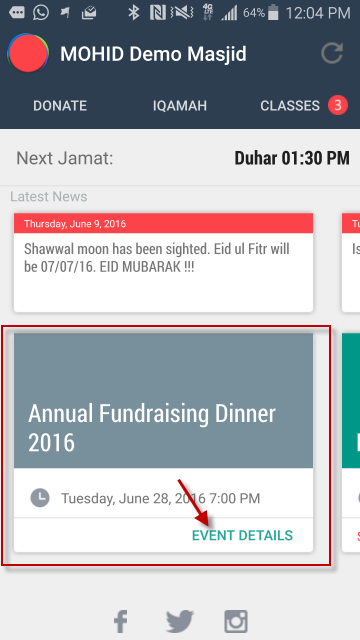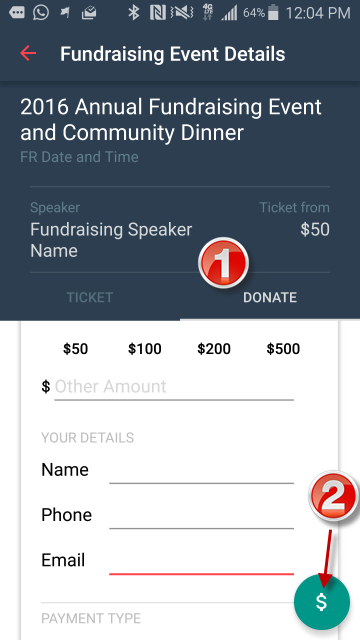MOHID Mobile app platform not only offers a medium of constant connection with your community , it is a very powerful tool to collect funds rapidly during in Masjid fundraisers.
Step 1: Setup a fundraising event in MOHID Dashboard
- Refer to following link for a tutorial of How to setup a fundraising event in MOHID
- How to Setup a new event
Step 2: Uncheck "Allow tickets" for fundraiser
- Since the fundraiser is supposed to be held in Masjid , please uncheck all tickets in Settings-> Fundraiser
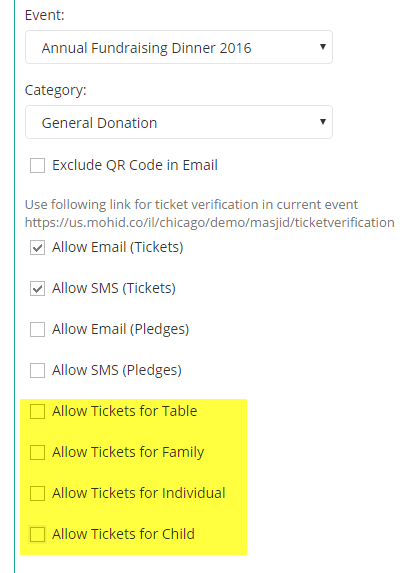
Step 3: Collect donations quickly during fundraiser
- During fundraiser event announce that everyone who has Masjid Mobile app in their phones can
donate for fundraiser from phone. - Users can then click on the Fundraiser card and go to Donate tab to donate for fundraiser right from their phones.
- All the donations for fundraisers will be recorded MOHID and a report can be pulled to analyze the funds collected.