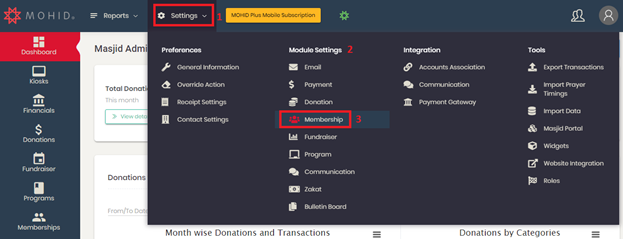Membership Renewal policy should be setup before membership renewal process has started. Please check following for further details.
Go to Settings > Module Settings > Membership > scroll down to Policies section
Member Period Range: It allows your members to signup/renew for multiple years at the same time.
Allow Renewals Days Before Membership End Date: Renewal option is available during the mentioned number of days via Admin and Member Portal.
Allow Grace Period Days After Membership End Date: Mentioned days in this field will be the additional days after membership end date in which the members can still renew their membership.
Send Notification Days Before Membership End Date: System will send membership expiry notification to members before mentioned no. of days.
Allow Membership Type Change on Renewal: If this option is ON, member can change their existing membership type during renewal via Member Portal.
Allow Membership Renewals With Outstanding Balance: If this option is ON, previous dues will be added to renewed membership as balance forwarded. This will apply to both manual and auto-renewal.
Allow Auto Renewal: If this option is ON, all memberships will be automatically renewed by the system on very next day of membership end date. For further details please refer article
How to Setup Auto-Renewal
Once above setup is completed please click on Save button available at the bottom of the same screen.
1. Membership renewal from Admin Portal:
- Go to Memberships > click on Renew option of required membership type.
The Renew Memberships screen will open and the Membership Type is selected by default in the filter values.
Admin can change the filter values as required.
Search for the member’s record to renew membership using the member's name.
Click on the Renew Membership icon displayed in the right most column and a pop-up message for confirmation of membership type will open.
Note: A message will be displayed for the Membership Type confirmation if “Allow select membership type on membership renewal” option is enabled under Membership settings. If membership type change is not permitted in the settings, then the renewal process will proceed for the current Membership Type of member.
You have an option to select the new membership type otherwise you can continue with the renewal process with the existing one & then click OK.

Select required period & fee type > click Next
Update the Payment information & Payment details > click Pay Now or Save and Pay Online (as per your choice)
Below prompt will appear on successful membership renewal & details will be updated accordingly.
Admin can also renew membership and send online payment link to member by clicking on the button Save & Pay Online.
2. Membership renewal via Member Portal:
- Login to your member portal using the URL, username and password provided by the masjid admin.
- On main dashboard, under My Membership section click on Renew
- Click Ok to renew the existing Membership
Select fee type, then click Next button to process the membership fee payment.
Update the Payment information & Payment details, then click Pay button at the bottom of the screen.
Below prompt will appear on successful membership renewal & details will be updated on My Membership screen.