- Go to Memberships > Memberships of required Type
- On Membership Transaction screen > Search for the Membership using the member’s name
- Click on the Unenroll Membership option in right most action column.

- A confirmation message will appear on the screen
- If you want to clear the balance of the membership then check the clear
balance checkbox.
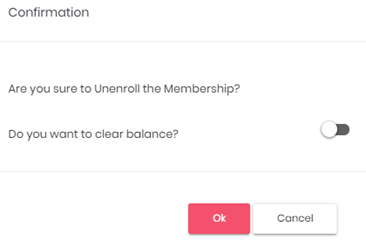
- Click on OK button on the
pop-up and the membership status will be changed to Un-Enrolled.
Note: Inorder to change the membership status from Un-enrolled to Enrolled
and activate it again, search for the membership on Membership Transaction screen and click
on the Enroll icon displayed in the Action column.
